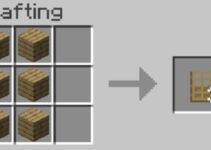Minecraft may be known for its cubes and squares, but spheres and circles may also be found in the game. While constructing, you can arrange blocks in precise patterns to evoke these spherical forms. Detailed information is provided below.
What Is a Circle in Minecraft?
In Minecraft, circles refer to curved or circular shapes that players create using a combination of square blocks. Due to the game’s blocky nature, creating a perfect circle is a challenge, but players have developed various methods and techniques to approximate circular shapes.
These circles can range from simple curves to complex designs, depending on the player’s skill and creativity.
The Art of the Miniature Circle
Simply said, for construction projects on a small scale, a circle cannot be made correctly. There isn’t enough room for you to make it look like a real circle, so you’ll have to settle for an imperfect approximation.
However, it’s sometimes best to work on a smaller scale while first learning how to construct circles in Minecraft. Following a firm grasp of the fundamentals, you’ll be able to construct larger circles that adhere to pleasing proportions.

Converting an Octagon Into a Circular Shape
An octagon is the smallest regular polygon that may be formed. Nonetheless, that’s stretching things a bit, as this so-called octagon is really just a square with its edges rounded off. But this leads to an important realisation: if you cut off the corners of a square, it no longer looks like a square.
Read Also:
You’ll be able to previsualize perfect circles using the same line of thinking. Regardless of the material you’re working with, it’s important to keep an eye on the final product while you construct.
A Circular Outline of Its Components
A simple octagon can be created by positioning a block at its centre. The next step is to construct four “T” shapes around it. The T-shapes here would work wonderfully as the framework for any sort of spherical structure. As you construct, you can use this form to conveniently keep your spheres’ proportions.
If you want your circles to be significantly larger, you’ll need to increase the size of your T-shapes. You’ll also need to tweak the length to width ratio of the T’s bodies and heads. For more expansive circles, a T-shape with a longer body and shorter head is required.
Making a Larger and More Perfect Circle
The following action is to increase the diameter of your circles. Similar to how a small circle can be constructed out of smaller T-forms, larger T-shapes can be used to construct more elaborate shapes.
There will be more breathing room between the four T-shapes, allowing you to make them look more rounded and authentic. A true octagon, in which all eight sides are the same length, can be obtained by scarcely enlarging a simple “octagon.”
Concerning the Squaring of Your Circles
The variety of choices for defining circle boundaries grows in tandem with the size of the circles you construct. If symmetry is of paramount importance, you can use diagonal lines to join the T-shapes that make up your circle’s skeleton.
In spite of its round appearance, this shape is actually an octagon. The circle will look OK from a distance, but your perfectionist self may not be able to accept it.
Other techniques of joining your T-shapes may seem difficult at first and lead to strange geometric monstrosities while you’re first experimenting. You shouldn’t use these unless you want a truly hideous structure. Take a closer look at Ender Pearls if you want a Minecraft item that most closely resembles roundness.
Making Perfect Circles with the Help of Ender Pearls
Something in the shape of a disc is called an Ender Pearl. Because of its modest size in-game, the disc’s rounded edges fool the eye into thinking they are part of a circle, despite its dimensions being 13 pixels in both directions.
Similar to how the connecting lines between fat octagons are ‘bent,’ Ender Pearls’ structural T-shapes have a similar ‘bent’ inward. An Ender Pearl’s dimensions are easily increased to fit a 13×13 block circular building.
How to Make Perfect Circles with W-Shaped Curves
By utilising a ‘W’ form instead of straight diagonal lines, a pleasing roundedness can be achieved between the T-shaped heads. T-shapes work well for creating the bases for your circles, while W-shapes can help you create smoother transitions at the borders.
Adjusting the proportions of your W-components shape’s is essential, just as it is for T-shapes. Maintaining symmetry, though, will provide you with a fantastic method for creating enormous spheres.
Examine the space inside an Ender Pearl where the T-shapes meet as an excellent illustration. Two pixels make up the “wings” of the “W,” and one pixel makes up the “body” of the “W” in this case.
With an Ender Pearl as your guide, you may construct a 13-by-13-inch circle with W-shaped wings that have two blocks on their sides and one block in the centre.
Tutorial: Constructing a Sphere
Small spheres, like circles, look oblong up close but round from afar. These, however, resemble genuine spheres’ centres more than the spheres themselves. To create spheres, stacking circles of varying diameters is a common technique.
The Sphere: Its Construction Using Circles
The largest central circle is a good place to begin when constructing a spherical. Start with a large disc in the middle, and then build smaller and smaller T- and W-shaped discs on top of it.
These circles can just be scaled-down renditions of the larger disc in the middle. In order to avoid distorting the sphere’s proportions and ending up with a cone shape, stop when the diameters of your circles are no longer even octagons.
To finish your sphere, follow the same steps again under the enormous centre disc.
Create a Sphere Without Using Circles
You can get good results by eyeballing it if you don’t have the time to bother with ratios and calculations. No matter how hard you try, you won’t ever get the perfect sphere this way. Create a foundational piece as a starting point.
The next step is to gradually add more bricks around the central one. You can construct a sphere step by step, making plans as you go. Sharp edges should be avoided at all costs.
This approach, however, will take longer and produce resource-intensive solid spheres. Although it would add additional time to the process, you can de-mine the interior of these try-and-see buildings before you finish them.
Where Can You Use Circles in Minecraft?
Circles have several applications within the game, making them a valuable asset for players who want to add unique and eye-catching features to their builds. Here are some common uses of circles in Minecraft:
- Architectural Design: Circular shapes can be used to create rounded towers, domes, and arches in architectural designs. They add a sense of elegance and uniqueness to structures.
- Decorative Elements: Players often use circles to craft decorative elements such as fountains, statues, and decorative flooring. Circular patterns can enhance the overall aesthetics of a build.
- Gardens and Landscaping: Circular garden beds, ponds, or pathways can be used to create beautiful and symmetrical landscaping features in gardens or parks.
- Redstone Contraptions: Circles can be incorporated into Redstone contraptions and mechanisms, providing a pleasing and functional design to complex machines.
- Mazes and Puzzle Rooms: Circular patterns and mazes are sometimes used in adventure maps and puzzle rooms to challenge players and enhance gameplay.
Some Easy Methods to Make a Circle in Minecraft
Creating a perfect circle in Minecraft can be challenging due to the blocky nature of the game, but players have developed various techniques to approximate circular shapes. Here’s how you can make a circle in Minecraft:
Method 1: Pixel Art Circle
- Plan Your Circle: Decide on the size and style of your circle. Start with a small circle to practice.
- Choose a Location: Find a suitable location in your world to create your circle. It should be a flat area to ensure a smoother build.
- Select Your Building Blocks: Choose the building blocks you want to use for your circle. Wool, concrete, or glass can work well for pixel art circles.
- Design Your Circle: Create a pixel art representation of a circle on the ground using your chosen blocks. Each block represents a pixel in your circle.
- Fill In the Circle: Begin filling in your circle, ensuring that the placement of blocks matches your design. Start from the center and work your way outward.
- Refine Your Design: Step back and assess your circle as you progress. Adjust blocks as needed to achieve the desired shape and symmetry.
Method 2: Circle Generators
There are online circle generators and tools available that allow you to input the size and style of the circle you want to create. These tools will provide you with a block-by-block blueprint to follow in your Minecraft world.
Method 3: Circular Patterns
Create a circular pattern by placing blocks in a circular shape using trial and error. This method may take more time and practice but can result in unique circular designs.
Read Also:
Conclusion
While creating perfect circles in Minecraft can be challenging due to its blocky nature, players have developed various methods and techniques to approximate circular shapes.
Circles can be used in architectural designs, decorative elements, landscaping, Redstone contraptions, and more, adding beauty and functionality to the game world.
With this guide, you can confidently create circles in Minecraft and use them to enhance your creativity and building skills within the blocky realm of Minecraft.