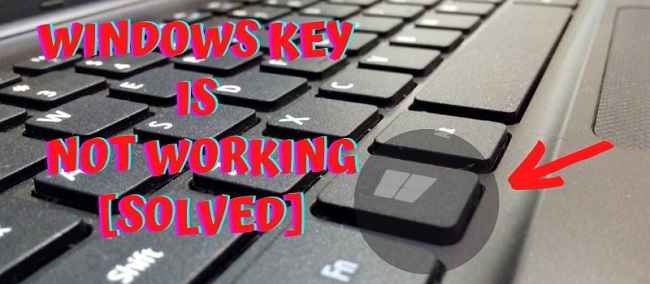The Intel Killer Control Center is a programme that analyses your apps and prioritises them so that the ones that use the most bandwidth are prioritised. Without it, every Internet-connected programme is treated equally, resulting in much slower speeds.
Consider the following scenario: you’re streaming a YouTube video and downloading a large file while playing a data-intensive game. If you don’t have the Intel Killer Control Center, your game may have problems because it has to share its bandwidth evenly.
The game will be given limitless bandwidth, but the video will be slowed (which means it will likely buffer a little longer at first, but eventually operate properly), and your download will be prioritised last, thanks to the Intel Killer Control Center.

Error
If you’re watching a streaming video rather than playing a game, the streaming video will take precedence, resulting in significantly improved playback and less buffering.
Read Also:
What Is the Intel® Killer Control Center?
The Intel® Killer Control Center, often referred to simply as “Killer Control Center,” is a software application developed to manage and optimize network connections on Windows PCs.
It is primarily associated with Killer Networking, a brand of network hardware and software solutions aimed at providing superior online experiences, particularly for gamers and content creators.
Where Can You Use the Intel® Killer Control Center?
The Intel® Killer Control Center is most commonly used in the following scenarios:
- Gaming: Gamers often use the Killer Control Center to prioritize network traffic for online gaming, reducing lag and latency for a smoother gaming experience.
- Streaming: Content creators and streamers can use the Control Center to ensure a stable and high-quality internet connection while streaming videos or live content.
- General Internet Use: Even for everyday internet activities, the Control Center can help optimize network performance, ensuring faster downloads, smoother browsing, and efficient use of available bandwidth.
How Do I Remove Intel® KillerTM Control Center From My Computer?
The Intel® KillerTM Control Center can help speed up your surfing experience even if you aren’t gaming. On connections with restricted bandwidth, such as shared hotel Wi-Fi, our prioritisation system will slow background downloads like Windows Update to streamline data travelling to your browser.
While gaming comes first, we still want your machine to be as responsive as possible while you’re not playing. You may choose to delete the Intel Killer Control Center because it is designed to do its job with minimal user input and a small resource footprint.
As a result, if you suspect the Intel Killer Control Center is causing a problem, we strongly encourage you to review the Intel Killer Control Center FAQ. If you’re encountering problems, reinstalling the most recent version may be able to help. Go here to discover how to reinstall the Killer Control Center.
However, if you wish to remove the Intel Killer Control Center, follow these steps:
Uninstall the Intel Killer Control Center by hand:
Step 1: Open your Windows computer’s search bar.
Step 2: Type in under Apps & Features.
Step 3: Select the Killer Control Center from the drop-down menu.
Step 4: From the drop-down menu, select the option to uninstall Killer Control Center.
Step 5: Press the Start button to start your computer.
Gamefast Killer Technology
Gamers now demand a good gaming experience, thanks to technological advancements and the growing popularity of video games. In some operating systems, it now occupies CPU cycles, and the game is unable to use them as needed.
On the other hand, Killer GameFast Technology always prioritises games over all other traffic. When a game is launched on a PC with Killer GameFast turned on. The Killer Prioritization Engine will then detect the process and terminate all other processes that aren’t required for the game to function.
Advantages
1. Faster Gameplay – Killer GameFast Technology can free up to 10% of your CPU cycles and 20% of your memory, allowing you to enjoy your gaming experience even more.
2. It’s Easy to Use – It’s extremely easy to use. The task can be completed by just enabling Killer GameFast on the computer. You don’t have to do anything after that if you don’t want to.
3. Completely customizable – All parameters can be tweaked to the user’s liking. Only ‘adding or removing processes to be stopped’ can be adjusted according to the user’s preferences.
Tend Technology x Killer
In Killer xTend technology, the Killer Wi-Fi Adapter serves as a wireless extender. Rather than connecting all of your devices, such as phones and laptops, to the router, you can simply connect them to the Killer xTend PC. You may easily configure and use this Killer Technology to extend your home’s Wi-Fi range.
Advantages
1. Wired Internet Connection – It’s evident that running wire throughout your home is difficult. It feels incredibly chaotic when too many wires tangle and overlap. Instead, you can utilise a computer with Killer xTend to get wired connectivity.
2. Remove terrible Wi-Fi signals – If you’ve been sweating for a long time over a slow or weak Wi-Fi connection, it’s time to retire your old connection and replace it with Killer xTend Technology, which will provide you with a high internet connection.
3. Killer xTend’s powerful prioritisation – will constantly prioritise gaming traffic on your computer or other devices, allowing you (the user) to have a nice time and a pleasant gaming experience. It would also disregard traffic from other connected devices, allowing for a more immersive gaming experience.
Is It Safe to Uninstall the Intel® Killer Control Center?
The decision to uninstall the Intel® Killer Control Center depends on your specific needs and preferences. Here are some considerations:
- Improved Performance: Some users may find that uninstalling the Control Center frees up system resources and potentially improves overall performance, especially if they do not require its features.
- Loss of Features: Uninstalling the Control Center means losing access to its network prioritization and optimization features, which may be valuable for gamers and content creators.
- Compatibility: Ensure that your computer’s network drivers and other networking software can handle network management without the Control Center.
- Easy Reinstallation: If you uninstall it and later decide to reinstall, you can typically download it from the official Killer Networking website or your computer manufacturer’s support page.
Who Makes the Intel® Killer Control Center?
The Intel® Killer Control Center is developed by Rivet Networks, a company specializing in network solutions and performance-enhancing technologies.
Rivet Networks is known for its Killer Networking brand, which includes both hardware and software components designed to optimize network connections for specific use cases.
Why Does the Intel® Killer Control Center Say “Service Not Running”?
The “Service Not Running” message associated with the Intel® Killer Control Center indicates that one or more services required for the Control Center to function are not currently active. This can occur for various reasons, including:
- Service Startup: The Control Center services may not have started automatically during the Windows boot process.
- Service Conflict: Conflicts with other network-related software or drivers can prevent the Control Center services from running.
- Software Update: An outdated or incompatible version of the Control Center may not work correctly with the current Windows version.
To resolve the “Service Not Running” issue, you can:
- Check the Control Center’s settings to ensure that its services are set to start automatically.
- Restart your computer to allow the services to initialize properly.
- Update the Control Center software to the latest version available from the official Killer Networking website or your computer manufacturer’s support page.
- Verify that there are no conflicts with other network-related software.
Is the Intel® Killer Control Center Necessary?
Whether the Intel® Killer Control Center is necessary depends on your specific needs. Here are some factors to consider:
- Gaming or Streaming: If you are an avid gamer or content creator who values network optimization and low latency, the Control Center can be highly beneficial.
- Casual Use: For everyday internet browsing, email, and general use, the Control Center may not be necessary, and its features may go unused.
- Resource Impact: Some users prefer to uninstall the Control Center to free up system resources, especially on older or lower-end computers.
- Preference: Ultimately, the decision to use or uninstall the Control Center comes down to your preference and whether you find its features valuable.
Read Also:
Conclusion
As you can see from the above-mentioned article, killer control services is nothing more than a software application that can scan all installed applications on a regular basis, examine them, prioritise them, and manage them according to speed levels, making them as fast as possible in networking; there is no need to uninstall it forever.
Questions and Answers About Intel® KillerTM Control Center
Q: Is it necessary for me to remove Killer Network from my computer?
A: Leaving it uninstalled won’t affect anything, but if it has something to do with your computer’s Wi-Fi technology, you might see it again in the future.
Q: Will this help me even if my internet connection is sufficient for my needs?
A: Of course. Your ISP’s Internet speed and the results of online speed tests are just estimations of how fast little packets of data may be sent. Regardless of how fast your Internet connection is, your network adapter, networking equipment, and modem all send and receive data in streams.
Q: Is there a way to turn off Killer Control Center?
A: Go to the Settings Tab on the left-hand side of Killer Control Center and disable Killer Prioritization Engine. Right-click the Taskbar, go to Task Manager, and then to the Startup tab. Right-click Killer Control Center and choose Disable from Startup from the drop-down menu.